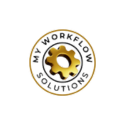Introduction
In the ever-evolving world of social media, staying up-to-date with the latest image dimensions is crucial for creating visually appealing and engaging content. Using the right image sizes ensures that your posts look professional and grab your audience's attention. In this comprehensive guide, we'll dive into the optimal image dimensions for various social media platforms in 2024.
Social Media Image Dimensions Table
Platform | Profile Picture | Cover Photo/Header | Shared Images | Stories |
|---|---|---|---|---|
180 x 180 px | 851 x 315 px | 1200 x 630 px | N/A | |
110 x 110 px | N/A | 1080 x 1080 px (Square), 1080 x 566 px (Landscape), 1080 x 1350 px (Portrait) | 1080 x 1920 px | |
400 x 400 px | 1500 x 500 px | 1024 x 512 px | N/A | |
400 x 400 px | 1584 x 396 px | 1200 x 627 px | N/A | |
165 x 165 px | N/A | 1000 x 1500 px (2:3 aspect ratio) | N/A |

Profile Picture: 180 x 180 pixels
Cover Photo: 851 x 315 pixels
Shared Images: 1200 x 630 pixels
Shared Links: 1200 x 628 pixels
Event Cover Photo: 1920 x 1080 pixels
Tips for Facebook
Use high-quality images that are visually appealing and relevant to your brand.
Experiment with different aspect ratios for shared images, such as square (1:1) or vertical (4:5), to create variety in your feed.
Optimize your cover photo to showcase your brand's personality and current promotions.

Profile Picture: 110 x 110 pixels
Square Posts: 1080 x 1080 pixels
Landscape Posts: 1080 x 566 pixels
Portrait Posts: 1080 x 1350 pixels
Stories: 1080 x 1920 pixels
IGTV Cover Photo: 420 x 654 pixels
Tips for Instagram
Maintain a consistent aesthetic throughout your feed to create a cohesive brand identity.
Use high-resolution images to ensure clarity and sharpness on all devices.
Leverage Instagram Stories and IGTV to showcase behind-the-scenes content and engage with your audience.
X - Twitter

Profile Picture: 400 x 400 pixels
Header Photo: 1500 x 500 pixels
In-Stream Photos: 1024 x 512 pixels
Tips for Twitter
Use eye-catching visuals to accompany your tweets and increase engagement.
Optimize your header photo to reflect your brand's current focus or campaign.
Experiment with different image formats, such as GIFs or short videos, to stand out in the Twitter feed.

Profile Picture: 400 x 400 pixels
Background Photo: 1584 x 396 pixels
Company Logo: 300 x 300 pixels
Shared Images: 1200 x 627 pixels
Tips for LinkedIn
Use professional, high-quality images that align with your brand's tone and industry.
Optimize your profile picture and background photo to make a strong first impression on potential clients or employers.
Share informative and visually appealing images to accompany your company updates and blog posts.

Profile Picture: 165 x 165 pixels
Pin Sizes: 1000 x 1500 pixels (recommended aspect ratio 2:3)
Board Cover: 222 x 150 pixels
Tips for Pinterest
Use high-quality, vertically-oriented images to maximize visibility and engagement.
Optimize your pin descriptions and board titles for search to increase discoverability.
Create visually consistent boards that align with your brand's aesthetic and target audience.
Conclusion
By following these recommended image dimensions and tips for each social media platform, you'll be well on your way to creating visually stunning and engaging content in 2024. Remember to stay up-to-date with any changes to image requirements, as social media platforms continue to evolve. Happy posting!