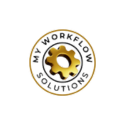QR codes, or Quick Response codes, are like high-tech barcodes that can store a lot of information in a small square-shaped design. When you scan one with your smartphone, it can take you straight to a website or an online link without having to type anything. It's a super quick way to get info! In this guide, I'm going to share 100 awesome ideas that both people who visit waterparks and those who work there will find really helpful. We'll explore all sorts of tips and tricks that make the waterpark experience even more fun and efficient, and each one will be linked to a QR code for easy access. Get ready to dive into a wave of cool ideas!

Have you been using QR codes in a unique and effective way at your place?
Maybe you've come up with a clever twist that I haven't mentioned. If so, I'd love to hear about it! Sharing your experiences can spark inspiration and offer real-world solutions to others looking for new ideas. Drop a comment below with your story or tips on how QR codes have made a difference for you. Your insights could be the key to someone else's success, so don't hesitate to contribute to our growing community of innovators!
What do i do when the info changes frequently that i want to share with my qr code?
Check your QR code links often to ensure they're still working. Review them monthly, so you don't waste money on durable signs with QR codes that might not work later. Keep reading for a tip to avoid this problem.
How to Create QR Codes for Editable and Shareable Links
To make a QR code that links to an editable document or image, you'll want to use a service like Google Docs, Microsoft Word Online, or Canva. Here's how you can do it:
Choose Your Platform: Decide if you want to use Google Docs, Microsoft Word Online, or Canva for your document or image.
Create Your Document or Image:
For Google Docs or Microsoft Word Online, start a new document and add your information, like the operating hours for your waterpark.
For Canva, choose a template or create a design from scratch.
Make It Shareable:
In Google Docs or Microsoft Word Online, click on the "Share" button and set the document to "Anyone with the link can view."
In Canva, click on the "Share" button, choose "More," and then select "Public link." Make sure to set the permissions to "Can view."
Get the Shareable Link:
Copy the link provided by the platform after setting the sharing options.
Generate the QR Code:
Go to a free QR code generator website.
Paste the shareable link into the QR code generator.
Customize your QR code if the site allows it – you can often change colors or add a logo.
Test the QR Code:
Use a QR code scanner on your phone to make sure the QR code takes you to the correct document or image and that it is editable.
Distribute Your QR Code:
Place the QR code in a convenient location where people will need the information, like at the entrance of your waterpark.
Now, whenever you need to update the information, you just edit the original document or image on the chosen platform. The QR code stays the same, but the information it links to is always current. This way, you won't have to redesign or replace the QR code when changes occur.

QR Codes for Customers
Park Information
Interactive Park Map
Daily Schedule of Events
Current Ride Wait Times
Height and Safety Requirements for Rides
Park Rules and Regulations
First Aid Station Locations
Lost and Found Center Details
Weather Updates and Forecast
Services
Locker Rental Information
Restroom Finder
Baby Care Center Locations
Life Jacket Pickup Points
Handicap Accessibility Information
VIP Guest Services
Wi-Fi Access Instructions
Parking Lot Map and Tips
Engagement and Feedback
Customer Feedback Survey
Social Media Check-In Rewards
Newsletter Sign-Up for Updates
Contest and Sweepstakes Entries
Customer Testimonials Submission
Park Scavenger Hunt Clues
Sales and Promotions
Season Pass Purchase Link
Group Ticket Discount Offers
Birthday Party Package Deals
Special Event Tickets Purchase
Food and Beverage Coupons
Merchandise Shop Discounts
Photo Package Specials
Hotel Partnership Deals
Membership Upgrade Promotions
Gift Card Purchase Portal
Flash Sale Notifications
Entertainment and Planning
Live Show and Performance Times
Virtual Park Tour Experience
Personalized Itinerary Planner
Upcoming Events Preview
Costume Character Greeting Schedule
Waterpark-Themed Playlist Downloads
Swim Lesson Enrollment
Express Lane Pass Purchases
Multi-Park Ticket Options
QR Codes for Employee Operations
Staff Coordination
Staff Contact Directory
Shift Schedules and Rotations
Maintenance Request Submissions
Emergency Protocols and Evacuation Routes
Internal Announcements Board
Staff Training Materials and Videos
Health and Safety Guidelines
Facility Management
Ride Maintenance Logs
Water Quality Reports
Inventory Tracking for Supplies
Equipment Checkout System
Incident Report Forms
Park Services Contact List
Vendor Delivery Schedules
Marketing and Sales Support
Real-Time Sales Data
Marketing Campaign Analytics
Referral Program Tracking
Sponsorship and Partner Information
Corporate Event Booking Forms
Influencer and Media Contact Lists
Operational Efficiency
Task Management Dashboard
Performance Review Templates
Customer Service Training Updates
Language Assistance Resource Guide
Accessibility Services Checklist
By using these QR code ideas, waterparks can streamline operations for employees and enhance the overall experience for customers, leading to a more enjoyable and efficient visit for everyone involved.
Got questions about QR codes? Need a custom QR code that perfectly fits your needs? Don't hesitate to reach out! We're here to help you navigate the world of QR codes with ease. Whether it's for business or personal use, we can create a QR code that's just right for you. So go ahead, send us a message or give us a call – let's make your QR code ideas come to life!